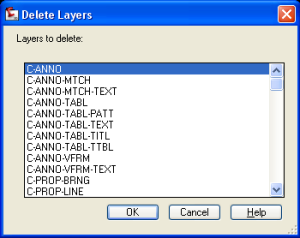At the same time if you did it with AutoCAD Civil 3D 2008, then you will be able to do it properly.
To overcome this you need to modify Mapexport.ini
Location of mapexport.ini : C:\Documents and Settings\All Users\Application Data\Autodesk\C3D 2009
Then open mapexport.ini
Scroll down to the [SHP] section and change it to this
[SHP]
File=True
Rootname=False
EntTypes=Types
Note the EntTypes values.
As you modify ini file, you will get the dialog as shown below


Now you the selection dialog as well will be able to export it in to shape.
![Reblog this post [with Zemanta]](http://img.zemanta.com/reblog_e.png?x-id=a6a4253d-7332-4bfc-9215-703a524914c7)
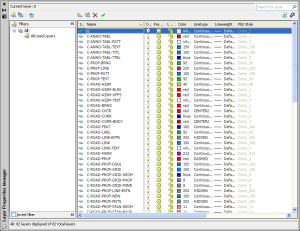 [/caption]
[/caption]