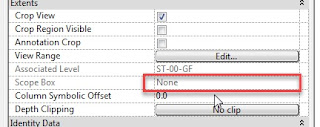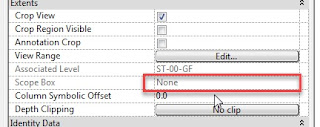Issue:
Sometimes
after editing a family you will not able to load a family. Revit gives an error as shown below:
An
error occurred in family "XXXXX.rfa" that cannot be automatically
resolved.
Error Information:
"Last type in system family 'Stacked Wall' cannot be deleted."
After this error the user needs to
cancel a reload.
I looked for journal files, it gives
me below:
< DBG_WARN: Family contains
category id -2009633, gstyle type 2, gstyle id 483342. That category id
and gstyle type map to a gstyle id of invalidElementId in the project.
(In practice, this is most commonly caused by a mismatch between the version
number passed to addNewGStyles and the version number in the table in
ProjectStyles.cpp, due to an incomplete renumbering of an upgrade.
So as per this I
searched for id 483342 element. Surprisingly in my titleblock family it's
showing this ID for Analytical Braces. I selected it and deleted this blank
element. Afterwards I tried for Purge and auditing a family. But still
facing same issue
Cause:
This issue
occurs when upgrade a family to Revit 2015.
Solution:
The Autodesk has solution as per below link:
As I
mentioned above this solution didn’t worked for me.
Workaround:
After
several trials, I have a got a simple workaround to this. You need to just
transfer object styles from Family to Project using “Transfer Project Standards”.
I know that
many of us already upgraded to Revit 2016 & Revit 2017 version. But in case
if you have any project going on Revit 2015 and you come across such error,
follow the workaround.