Issue:
Scope box option under extents greyed out of Plan instance properties as shown below:
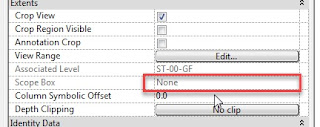
Scope box option under extents greyed out of Plan instance properties as shown below:
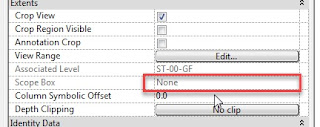
Cause:
This usually happens when you edit the crop region boundary.
Solution:
The solution to this is reset the crop boundaries.
To reset crop boundary follow below:
1.
Select a crop boundary
2.
Go to contextual tab
3.
Click on “Reset Crop”




1 comments:
GREAT YOU THE BEST
Post a Comment